Cool things you can do with RHEED
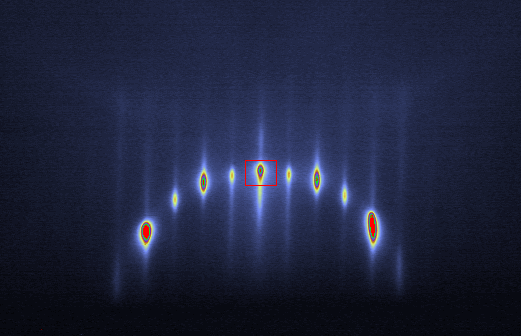
RHEED patterns show soft features, the reflections and lines on the screen change their intensities gradually. It is therefore difficult to adjust the focus both of the electron beam and the camera. Here is how our RHEED systems help you to solve this problem:
Load the ivac color table shown in the above image (standard in iRHEED). If you don't have it, send us an email to get a copy. Or create your own using the color table editor. The important point is to create a sharp color step similar to the one between green and red shown in the image. The ivac color table uses this color step to indicate overexposure.
Next, select a spot (e.g. the specular spot as marked here by the red frame) and adjust the RHEED intensity with fully open camera aperture such that just a few red pixels appear in the maximum of the spot. The open camera aperture gives you the shortest depth of field for maximum sensitivity of the focus adjustment.
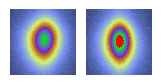
Now, change the focus of the camera so that the red spot in the center reaches its maximum size. If this is more than a few pixels, reduce the RHEED intensity so that its size is back to one or just a few and readjust the focus again. Once the tiny red patch disappears whenever you change the focus, you have reached the best focus with the sharpest maximum.
This method can be applied to focus the RHEED source and to focus the camera. If both are off, you need to adjust both sequentially. The method works because the integrated intensity of a spot does not change with changing focus. The peak shape with the highest maximum value therefore corresponds to the best focus.